-
Click on the Pay with PayPal button below. You will taken to the PayPal website.
-
You may be asked to log into PayPal. If you have an account, log in and complete the transaction.
Note: Some applicants have expressed a desire to avoid using their PayPal accounts to pay, but PayPal may recognize a previous login. If you do not wish to use your PayPal account to pay, then please make sure to log out first, then you may proceed with the steps below.
If you do not have a PayPal account, continue with the following steps:
-
Click on Pay with Debit or Credit Card.
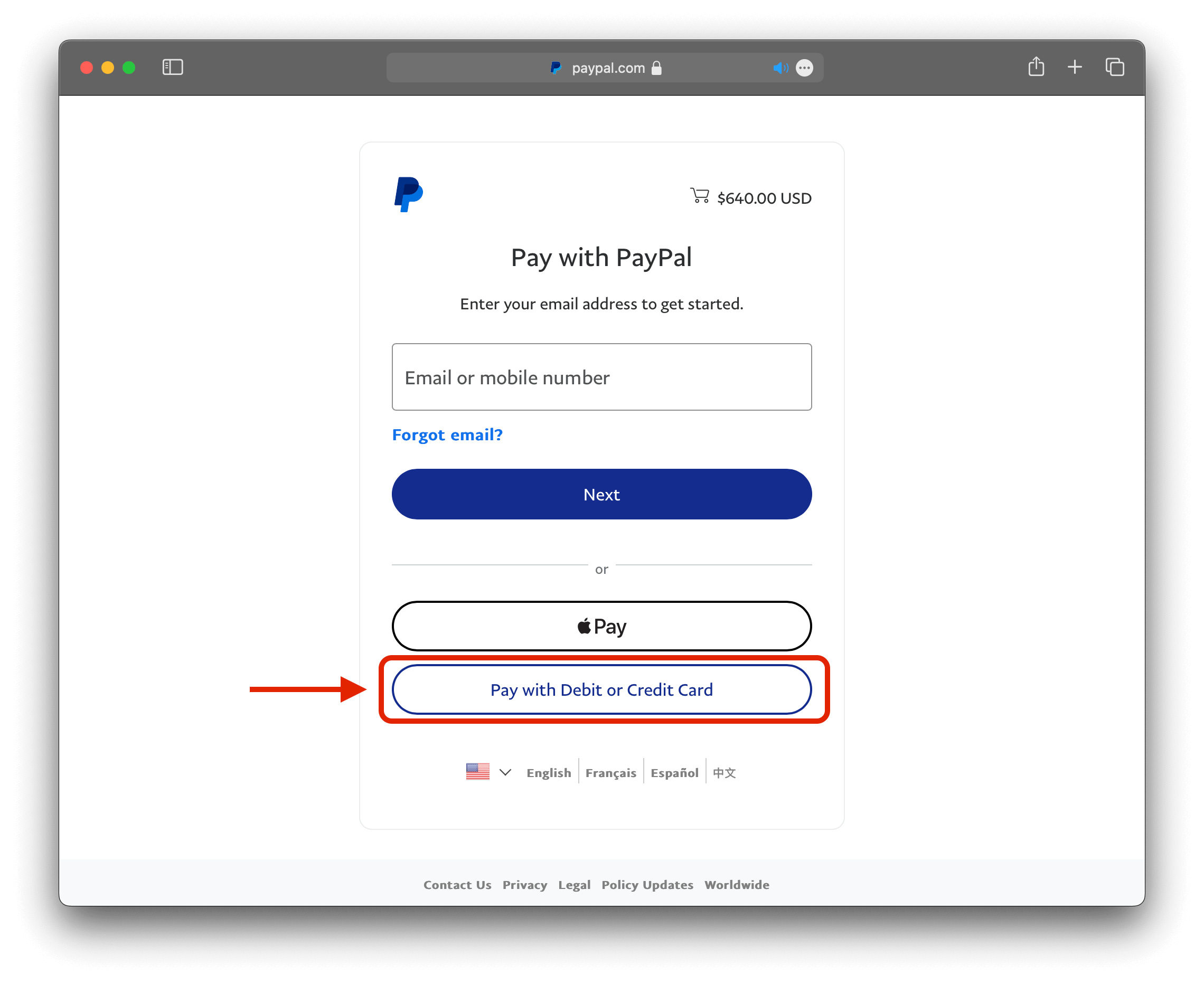
-
You will be asked to enter an email address. This is to send you a receipt of your payment. This does not create a PayPal account. Click on Continue to Payment.
-
Enter your debit or credit card information.
-
At the bottom of the form make sure that Save info & create your PayPal account is turned off.
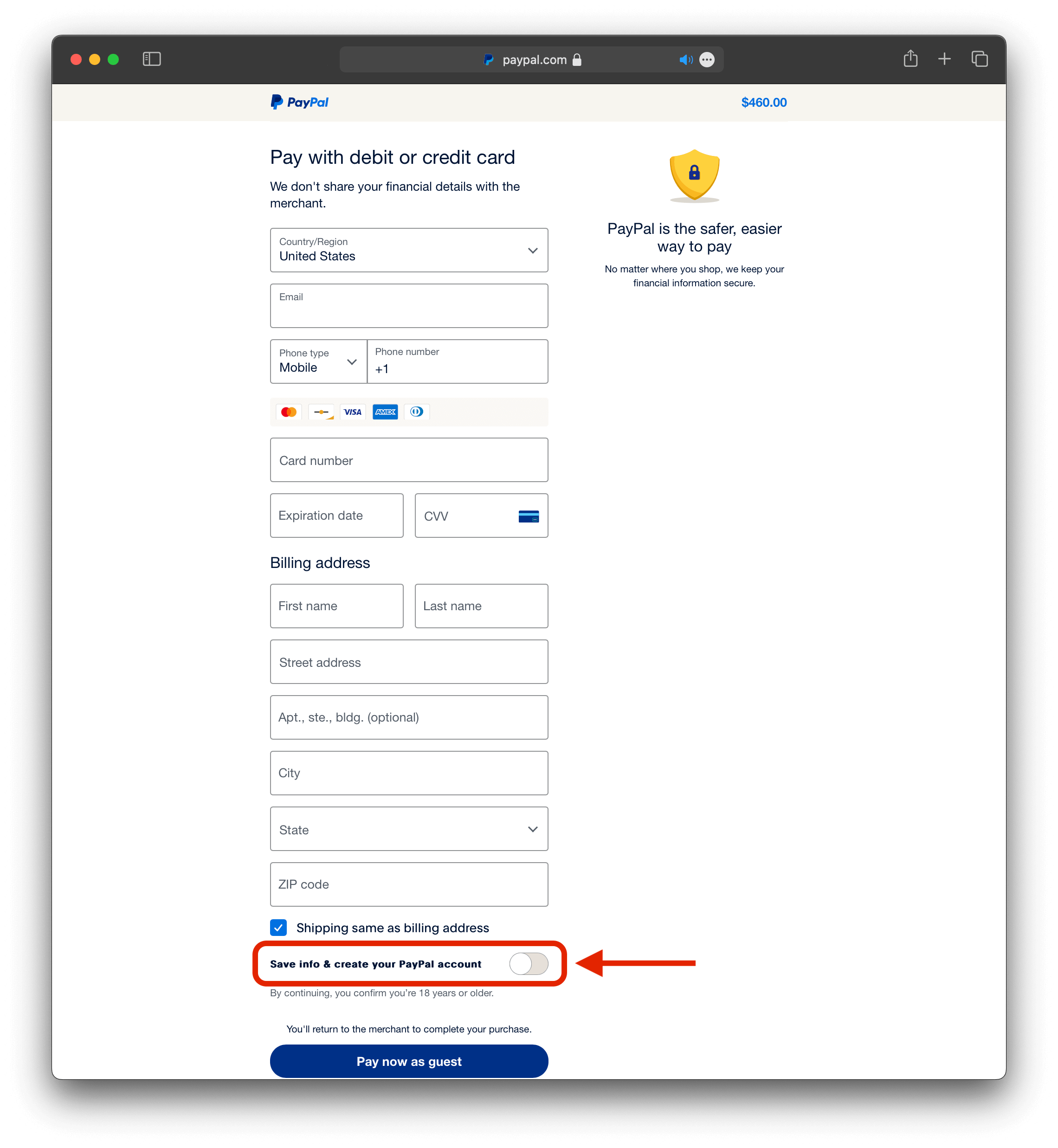
-
Click on Pay now as guest to complete the transaction.